K2HDKC Helm Chart Overview
K2HDKC Helm Chart is one of Helm Chart for building a K2HDKC cluster as DBaaS(Database as a Service) using Helm(The package manager for Kubernetes) in kubernetes.
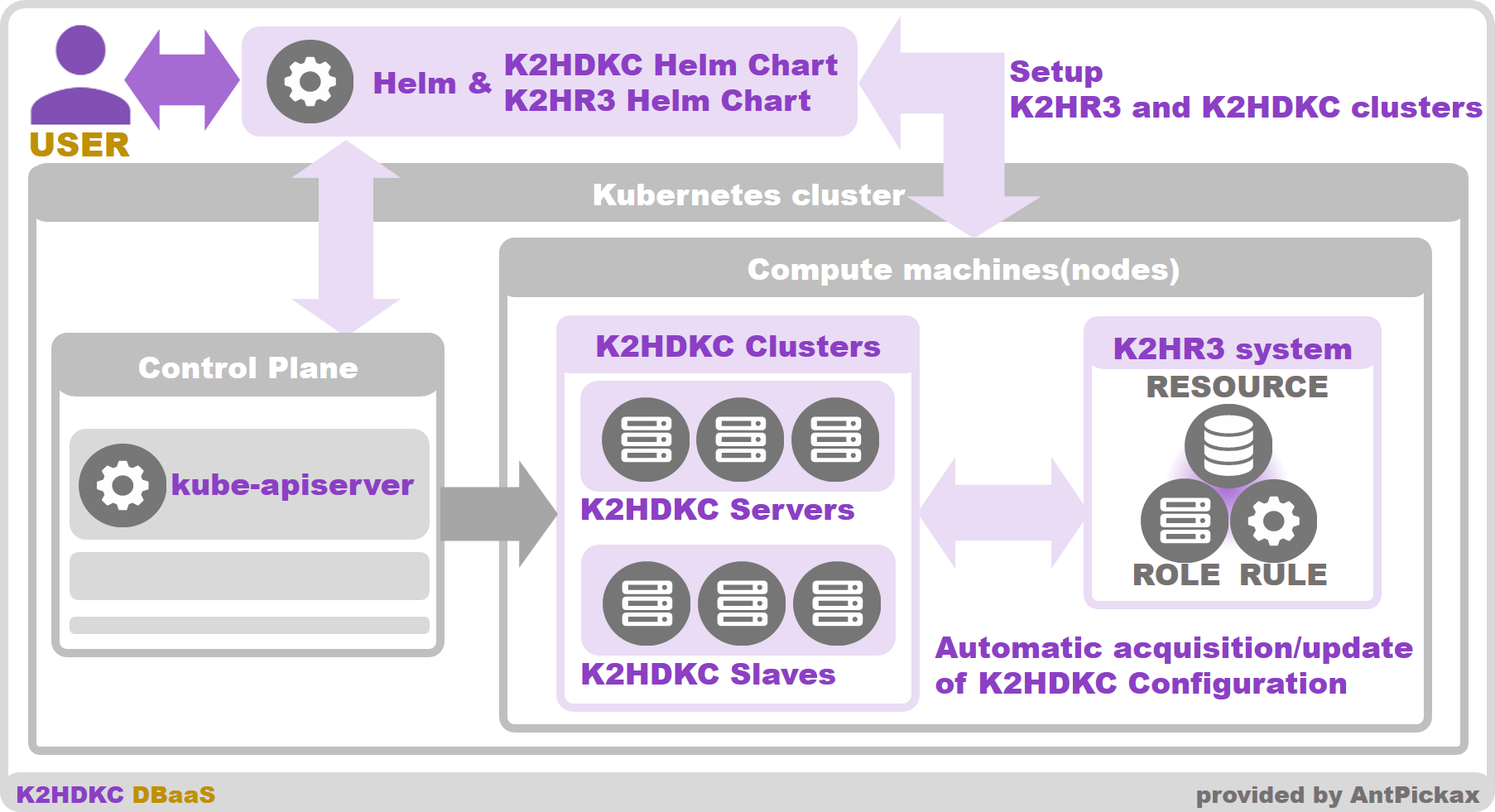
K2HDKC Helm Chart makes it easy to build a K2HDKC cluster as a K2HDKC DBaaS into a kubernetes environment.
K2HDKC Helm Chart is one of Helm Chart that supports Helm(The package manager for Kubernetes).
K2HR3 system is required to use and build K2HDKC DBaaS.
This K2HR3 system can also be easily built using Helm.
K2HR3 Helm Chart which is one of Helm Chart, it setups(installs) K2HR3 system into kubernetes environment.
See K2HR3 Helm Chart for information on how to build a K2HR3 system.
Below is a description of the K2HDKC DBaaS system using the K2HDKC Helm Chart.
About Helm
K2HDKC Helm Chart is one of Helm Chart used by Helm(The package manager for Kubernetes).
K2HDKC Helm Chart is published on Artifact Hub and can be used from anywhere.
See the Helm documentation for usage and more information.
Use Helm command
See Usage - K2HDKC Helm Chart for information on how to build a K2HDKC cluster using the Helm command.
Use with RANCHER
K2HDKC Helm Chart can also be used as RANCHER Helm Chart and can be registered in the RANCHER repository.
See here for instructions on how to build a K2HDKC cluster from RANCHER using the K2HDKC Helm Chart.
To kubernetes control plane
The Helm command uses kube-apiserver of kubernetes Control Plane and CRD(Custom Resource Definitions) to build kubernetes resources according to Helm Chart.
The K2HDKC Helm Chart specifies the kubernetes resources required for K2HDKC DBaaS, which is used by Helm command.
See the Helm documentation for more information.
K2HR3 System
As mentioned earlier, the K2HDKC Helm Chart requires the K2HR3 system which is one of the AntPickax products, like other types of K2HDKC DBaaS.
Before using K2HDKC Helm Chart, you need to setup(build) K2HR3 system by using K2HR3 Helm Chart.
Please refer to Usage - K2HR3 Helm Chart for how to use K2HR3 Helm Chart.
K2HDKC Cluster
You can build all parts for K2HDKC cluster(server / slave nodes) by K2HDKC Helm Chart easily.
These nodes of K2HDKC cluster are launched as container on Compute machie (nodes) in kubernetes cluster.
You can give some options for helm command(helm install), thus it allows you to launch customized nodes and K2HDKC cluster you want.
For example, it can specify the number of server nodes(number of containers), port number, etc. of the K2HDKC cluster to launch.
You can also specify a program to run in the slave node of the K2HDKC cluster.
The specified slave program can be launched as a container as a K2HDKC slave node.
By using K2HDKC Helm Chart, you don’t need to prepare a complicated manifest file(yaml file) for building a K2HDKC cluster.
And the options you pass to the Helm command allow you for pre-prepared customization by this Helm Chart.